Testimonial
Jeavon Leopold, Crumpled Dog"SEO Checker ensures that our websites meet best practice standards and ensures that new content doesn’t cause unexpected SEO headaches! We won’t be building another site without it!"
We fixed a few issues in our Beta so we can finally release V2 of SEOChecker. Below the new features in this version.
In the previous version only property editors were Angular base. For v2 the whole UI is re-written and is Angular based now. We are also using the Umbraco components, so the whole UI feels more Umbraco now.
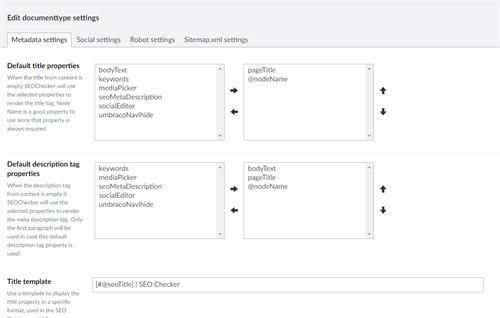
Social is not a direct ranking factor in Google, but the more people are talking about your site it's more likely people link to your pages which is a ranking factor. So we've added social media support. Not only we render correct metadata for Facebook and Twitter, but we also added a property editor that helps you edit social metadata and allows you to preview the social snippet.
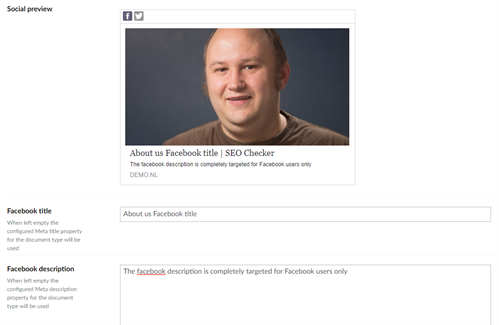
If you have used previous versions of SEOChecker you know that a lot of inbound link errors are coming from bots that try to hack your site. So a lot of wp-admin links are generated. With V2 of SEOChecker those entries should not happen again. And when they do you can add the entries to the config file see below.
In previous version you only had all options if you were an admin. This is changed in V2. You can assign permissions for e specific role now.
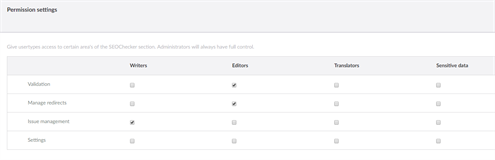
Performance is a key feature. Sites using SEOChecker gets bigger and bigger and can cause performance issues sometimes. That's why we dropped our own urlhistory option a few versions ago and with V2 we made two changes in the SEOChecker datatype that checks the page for seo issues during editing:
Starting V2 we are moving some parts to a public GitHub repository. We are starting with translations so you can add your own translations, or fix spelling issues on an existing language file. And we also added the botfilter.config file so you can modify that file as well.
All can be found on GitHub. If you modify a file or add a translation, please do a pull request.
No major versions without breaking changes. Below you find the breaking changes:
We've updated all documentation, screenshots and video's the last week. All content is based on V2 now.
If you purchased SEOChecker more than 1 year ago and if you are a server or unlimited client. You might need to purchase a license update. Domain license are always forever free. To find out if you need to update your license. you can go to your profile page. If your license needs an update you will see the License update section in your overview. You can update immediately from your profile.

We hope you like the new version.